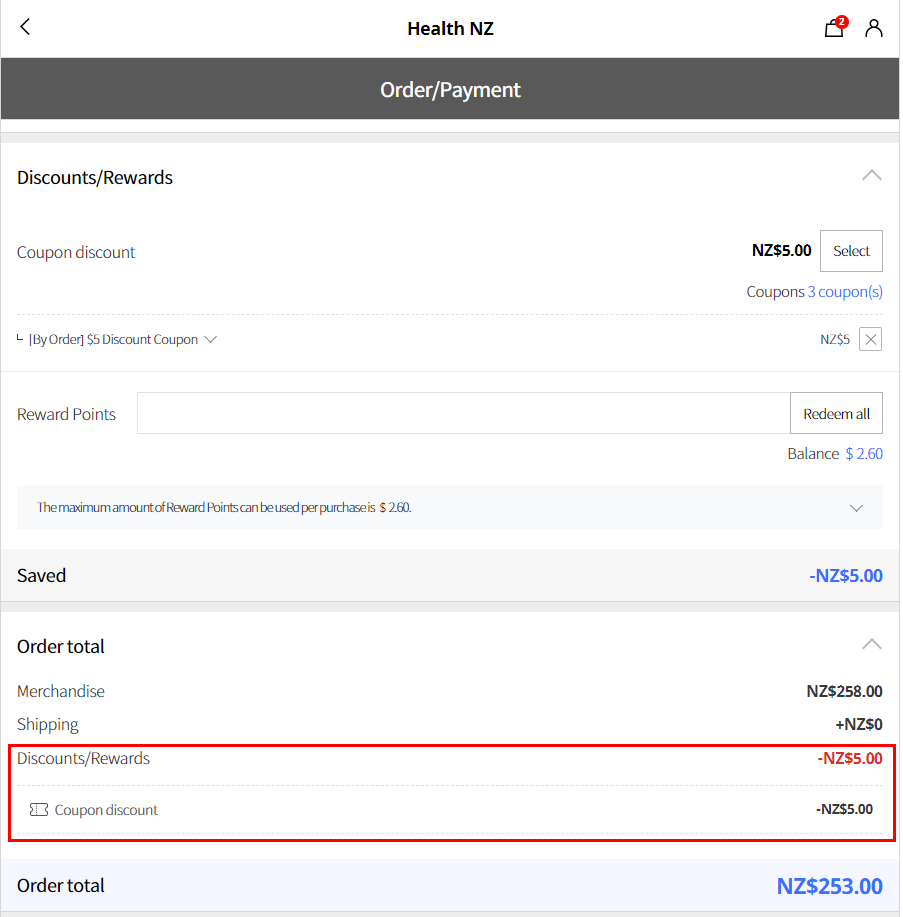You can use the coupon you have that was issued in a valid period to order on our website.
CHECK YOUR COUPONS
To check the coupons you have, go to the menu at the top-right of the page and click MY SHOP > Coupons
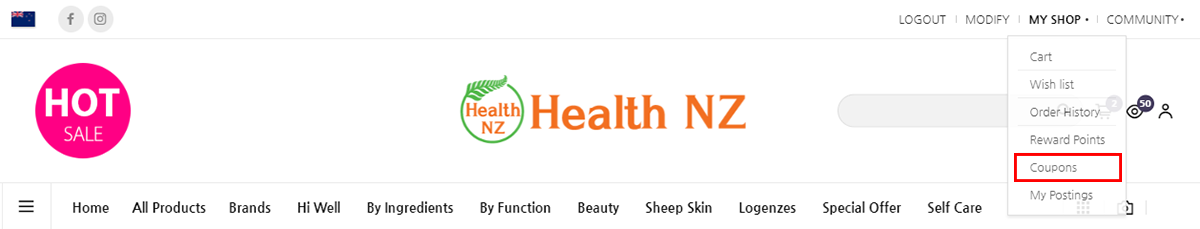
And then, you can find the coupons available to use to order.

HOW TO USE A COUPON
You can use a coupon at the checkout step. First, you should write down the order form. Find the 'Discounts/Rewards' tab below the Order details of the order form.
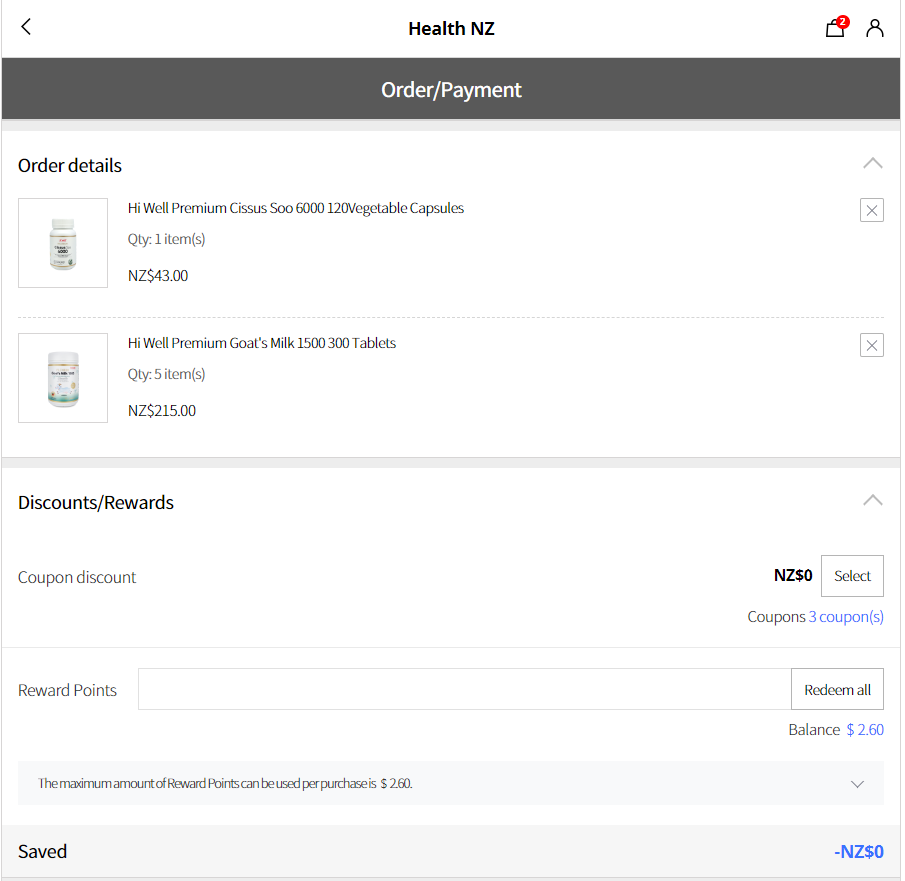
Click the Select button to apply a coupon.
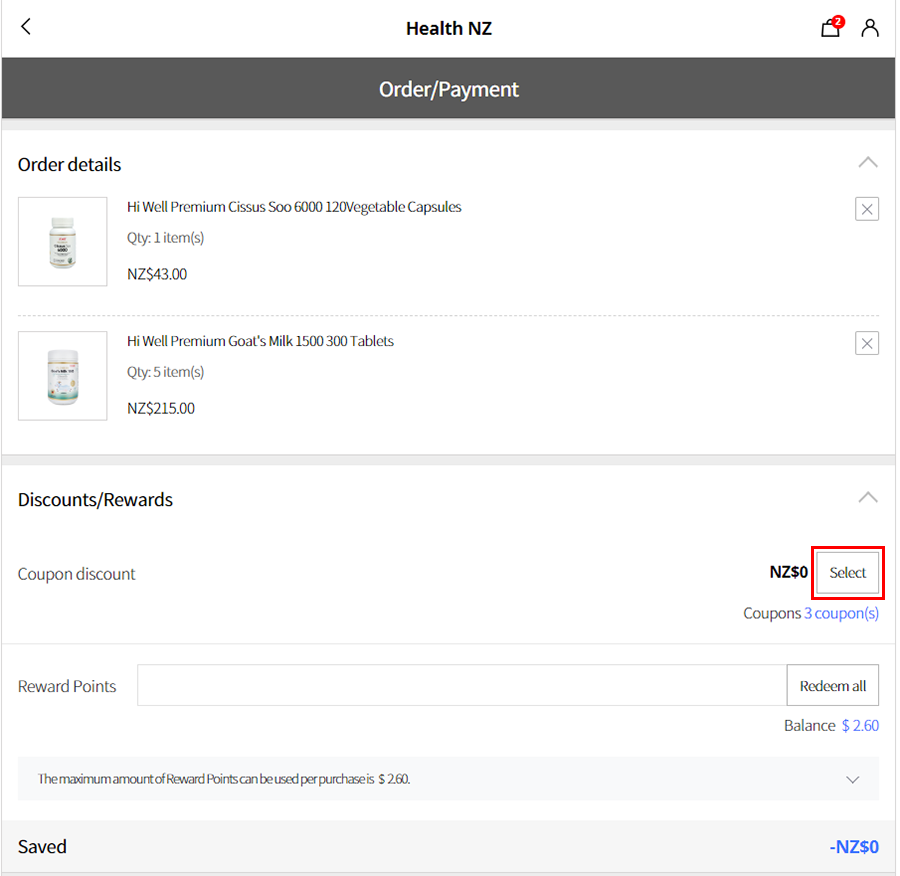
Popped up a new window 'Search/Apply Coupons', and then click the 'Please select' block that is displayed the coupons you can apply.
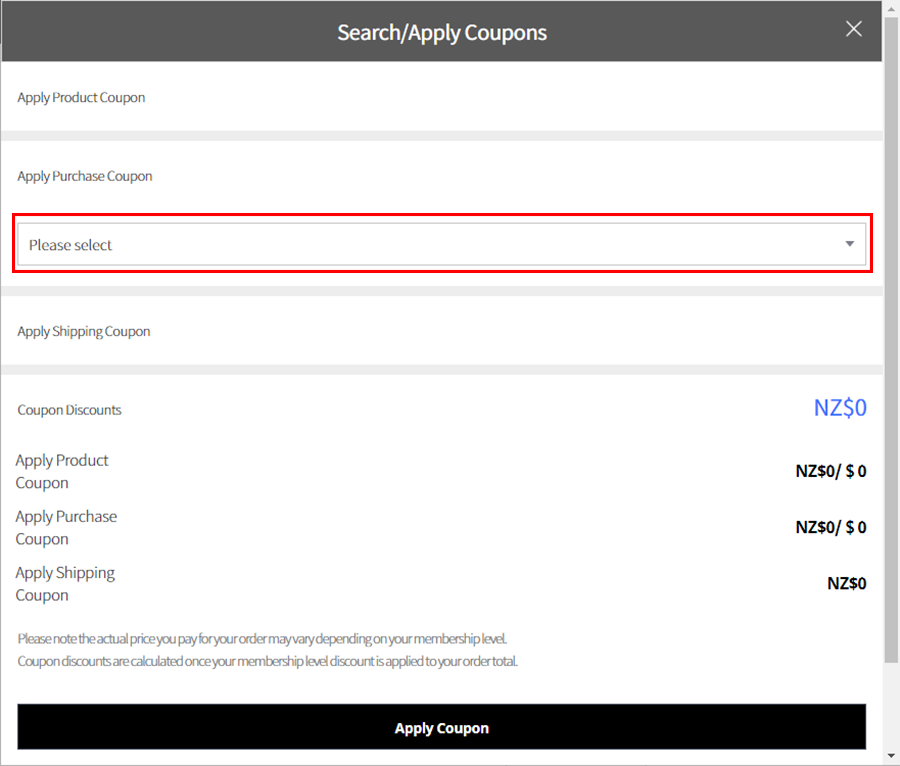
Click the Apply Coupon button after checking the applied coupon and discount price.
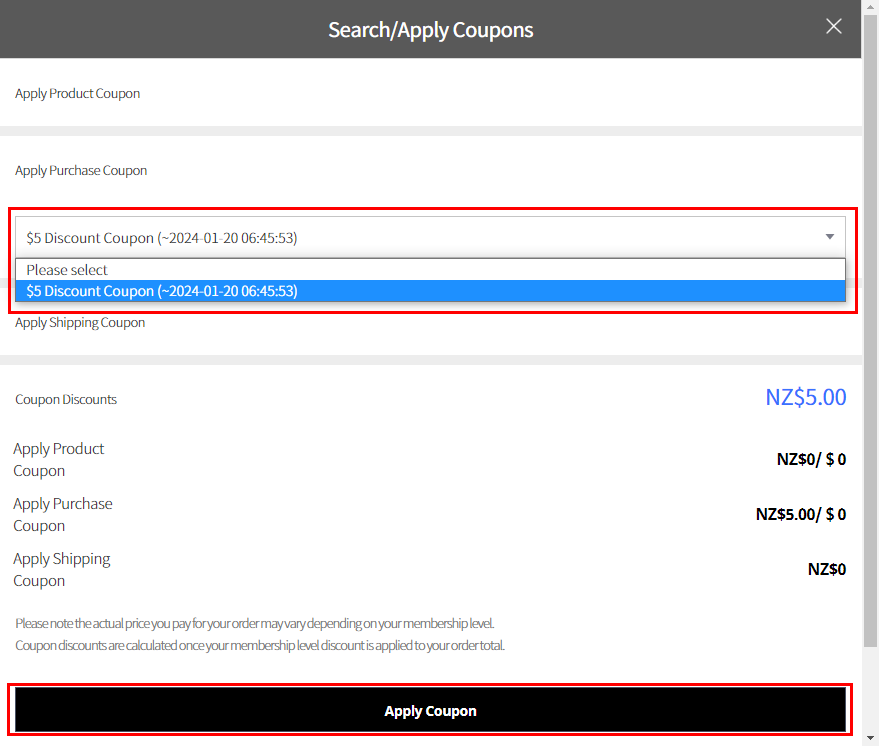
You can confirm it on the order form, and proceed with the payment.